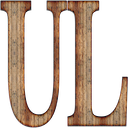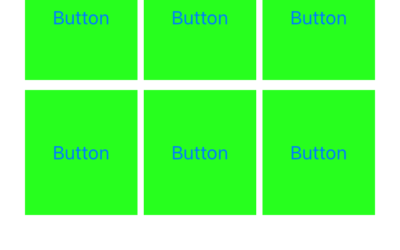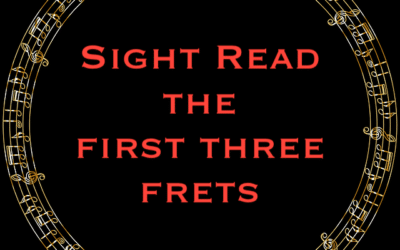Curriculum
- 12 Sections
- 93 Lessons
- 10 Weeks
- Introduction2
- Updates for Swift 5 and Xcode 10.2Here are the things that have changed for Xcode 10.12
- Getting Started5
- The Swift Language12
- 4.1Operators7 Minutes
- 4.2Comparison Operators10 Minutes
- 4.3Basic Variables20 Minutes
- 4.4Variables Challenge2 Minutes
- 4.5Variables Challenge – SOLUTION5 Minutes
- 4.6Math in Strings9 Minutes
- 4.7Arrays and Dictionaries – Storing Information15 Minutes
- 4.8Arrays and Dictionaries – Part 216 Minutes
- 4.9Array Storage APP16 Minutes
- 4.10Dictionary Storage APP15 Minutes
- 4.11Dictionary Storage SOLUTION13 Minutes
- 4.12Math in Strings Challenge
- Control Flow9
- UI - Interface2
- Rock Scissor Paper APP2
- Math Game2
- Todo List - APP2
- Grumpy Dragon Game15
- 10.1Add an Animated Sprite21 Minutes
- 10.2Grumpy Dragon – Make the Sprite Move Up16 Minutes
- 10.3Grumpy Dragon – Add Ground10 Minutes
- 10.4Obstacles – Part 120 Minutes
- 10.5Obstacles – Part 230 Minutes
- 10.6Collisions20 Minutes
- 10.7Score10 Minutes
- 10.8CHALLENGE ADV – Save Score, Start5 Minutes
- 10.9Loose Ends – Part 116 Minutes
- 10.10Loose Ends – Part 27 Minutes
- 10.11Game Over Scene Part 119 Minutes
- 10.12Game Over Scene Part 29 Minutes
- 10.13Add Sounds20 Minutes
- 10.14Challenge – Grumpy Dragon10 Minutes
- 10.15Spawn Rate
- Congratulations1
- NEW!! 100 Days of Swift 2019 -- With Source Code39
- 13.1Swift Day 1 – Create a String and number variable and print them
- 13.2Swift Day 2 – Create a constant and a variable
- 13.3Swift Day 3 – Expicit5 Minutes
- 13.4Swift Day 4 – Assignment
- 13.5Swift Day 5 – Strings Challenges
- 13.6Swift Day 5 – String – Multiline String pt1
- 13.7Swift Day 5 – String – Create a constant String pt2
- 13.8Swift Day 6 – String – Will it work
- 13.9Swift Day 7 – String – Unicode Scalar5 Minutes
- 13.10Swift Day 8 – String – UTF-8, String is empty5 Minutes
- 13.11Swift Day 9 – String Characters index, insert,count
- 13.12Swift Day 10 – Substring, index,range
- 13.13Swift Day 11 – type of class
- 13.14Swift Day 12 Print
- 13.15Swift Day 13 – Comment
- 13.16Swift Day 14 Part 1 – Download Xcode 11
- 13.17Swift Day 14 Part 3 – Extract Part 2
- 13.18Swift Day 14 Part 2 – Extract
- 13.19Swift Day 15 – Xcode 11 – Take a look around
- 13.20Swift Day 16 – Label SwiftUI
- 13.21Swift Day 17 – Text, VStack, HStack
- 13.22Swift Day 18 – SpriteKit Roll in Label
- 13.23Swift Day 19 – Sort an Array of Names with an Enclosure
- 13.24Swift Day 20 – Fireworks!!
- 13.25Swift Day 21 – Inheritance
- 13.26Swift Day 22 Enum
- 13.27Swift Day 23 Struct Vs Class
- 13.28Swift Day 24 Mutating
- 13.29Swift Day 25 – Does it exist
- 13.30Swift Day 26 – ScoreKeeper
- 13.31Swift Day 27 – Is it a number?
- 13.32Swift Day 28 RegexIT
- 13.33Swift Day 29 Split and Join.
- 13.34Swift Day 30 Copy And Paste.
- 13.35Swift Day 31 Add a Label and Edit it
- 13.36Swift Day 32 -LabelFontColorSize [SC]
- 13.37Swift Day 33 Head Counter [SC]
- 13.38Swift Day 34 Head Counter Part 2 [SC]
- 13.39Swift Day 36 Countdown timer [SC]
92 Lessons and 5 Apps!
Course Goals
If you have had an idea and thought…. that would be a great app. How can I make it? Then you have come to the right place. Sign up now and learn how to make that app!
Learn how to:
- Understand the basics of programming Swift and SwiftUI
- Guessing Game
- Make To-Do list
- Rock Scissor Paper Game
- Math Game
- Flappy Bird Remake
- INCLUDED – The 100 Days of Swift videos and Code
Prerequisites
You must have basic computer skills.
A Mac computer with macOS Big Sur installed for Xcode 12.5
Who Can Learn?
Anyone willing to learn.
Patient, diligent students who are willing to make mistakes and learn from them.
People who want to create an app.
Anyone who wants to learn to code.
Outcome
Understand basic concepts towards making games and apps for the iOS operating system.
Course Features
- Lectures 93
- Quiz 0
- Duration 20 hours
- Skill level All levels
- Language English
- Students 3
- Certificate No
- Assessments Yes