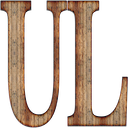Start Here – All challenges
For the Pro Programmers try doing these things without watching the video.
If you can do all these things then awesome! If not then check out the Challenges videos in this section of the course.
Challenges
- Create a Single View Application
- Add a UITextView to the View
- Connect the UITextView to your ViewController Class
- Change the text in the UITextView to say “Introduction” when you run the simulator
- Change the colour of the View to Black for both the UITextView and the main view
- Change the colour of the text to green
- Increase the size of the text in the UITextView
- Once the view loads after a delay of 5 seconds make the text in the UITextView disappear.
- Save a code snippet so that you can use it again later
Preview Section 1 – What you will end up with
The above challenges should be heaps to do. If you can complete some of those great. The more you try to do these things on your own the more you will learn. Be prepared to make lots of mistakes and don’t worry as long as you ask the right questions you will be able to solve your errors in your code.
The videos of how to do the challenges are found in the next lessons.
If you have done all of the challenges already time yourself and see how quickly you can do it all again. 🙂 I’ll do one myself, see if you can beat my time.
If you cannot do any of the above challenges go to the next video and we will start doing them together. 🙂