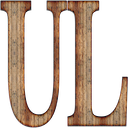If your getting this error it could be because you have added to many subviews to the main view of your SwiftUI Views body. You are only allows 10 subviews …
My Text was looking like the above and I was trying everything to stop the top part being cut off. Here is the solution: I ended up adding \n at …
Make sure to place this after the first view element in the body of the Content.
If your textview isn’t fitting in the view how you think it should try this code out. It allows you to customise the padding to your view.
Just use \n to add your new lines to the Text view.
The radius amount if increased causes the shadow to become more blurred. When you change the x and y values that will change where the shadow is located in relation …